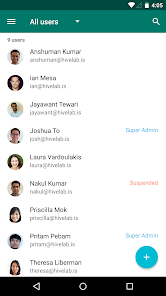Google Admin
Manage users, reset passwords, manage group membership and manage devices
- Category General
- Program license Free
- Version \\ 2022030600
- Size 15 MB
- Works under: Android
- Program available in English
- Content rating Everyone
- Package name com.google.android.apps.enterprise.cpanel
-
Program by
Google LLC
1600 Amphitheatre Parkway, Mountain View 94043
Google Admin is a comprehensive management tool for Google Workspace users, making your job as an administrator easier.
Overview
Google Admin is an Android application designed for administrators who manage Google Workspace for their organizations. It is a vital tool for IT administrators, allowing them to manage their organization's Google Workspace directly from their mobile device. The application makes it possible to carry out a range of administrative tasks such as adding or removing users, managing groups, contacting support, and viewing audit logs.
Features
User Management: Google Admin allows administrators to add or delete users, reset passwords, and view user profiles. This feature is particularly useful for large organizations that have a high number of users.
Group Management: With this application, administrators can create and manage groups within their organization, adjust membership and email settings, and moderate group posts. This helps ensure efficient communication and collaboration among team members.
Contact Support: The app provides a direct line to Google's customer support, allowing administrators to solve any issues promptly, without having to go through a web interface.
Audit Logs: Google Admin also includes a comprehensive audit log feature. Administrators can view details such as login activity, account changes, and security-related events. This is crucial for maintaining the security of the organization's data.
Performance
Google Admin performs well, even on low-end devices. The user interface is clean, intuitive and easy to navigate, making it a breeze for administrators to manage their Google Workspace. The application is also regularly updated by Google, ensuring that it remains compatible with the latest Android versions and is equipped with the most recent features.
User Feedback
Several users have praised Google Admin for its efficiency in managing their Google Workspace. One user highlighted how the app helped them recover their account after two years, a testament to its effective user management capabilities. However, another user noted that they didn't have an administrator account but would create one to utilize the app, indicating that the application might not be suitable for individual users with no need for administrative features.
Pros
- Comprehensive administrative features
- Clean, user-friendly interface
- Regular updates with new features
Cons
- Not suitable for individual users without administrative needs
• Performance improvements and bug fixes.